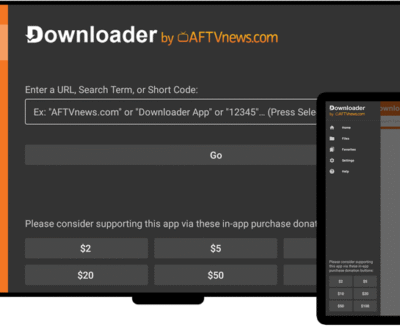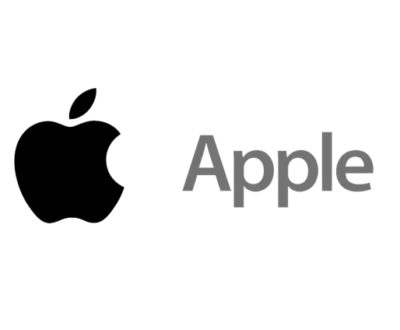Installing IPTV Smarters Player Lite on Firestick opens up a world of streaming possibilities. This comprehensive guide walks you through every step of the installation process, from preparation to setup, ensuring you can enjoy your favorite content seamlessly.
What is IPTV Smarters Player Lite?
IPTV Smarters Player Lite is a powerful media player application designed for streaming live TV, movies, and series through IPTV services. Unlike traditional streaming apps, Smarters Player Lite doesn’t host content itself—instead, it serves as a versatile platform that connects to Our IPTV subscriptions.
- What is IPTV Smarters Player Lite?
- Before You Begin: Prerequisites
- Step 1: Enable Apps from Unknown Sources
- Step 2: Install the Downloader App
- Step 3: Download and Install Smarters Player Lite
- Step 4: Launch and Set Up Smarters Player Lite
- Accessing Your Installed App
- Advanced Configuration Tips
- Important Security Considerations
- Frequently Asked Questions
- Alternative Installation Methods
- Keeping Your App Updated
- Conclusion
Key Features of Smarters Player Lite:
- Multi-format support: Compatible with M3U playlists and Xtream Codes
- Electronic Program Guide (EPG): View detailed TV schedules
- Multi-screen functionality: Watch multiple channels simultaneously
- Parental controls: Restrict content access for family safety
- External player integration: Use VLC, MX Player, and other media players
- Recording capabilities: DVR functionality for live TV (where supported)
- Customizable interface: Adjust settings for optimal viewing experience
Before You Begin: Prerequisites
System Requirements
- Amazon Firestick (any generation), Fire TV, or Fire TV Cube
- Stable internet connection (minimum 10 Mbps recommended)
- At least 500MB of available storage space
- Active Smarters Player Lite IPTV subscription with M3U URL or Xtream Codes
What You’ll Need
- Your Firestick remote
- Internet connection
- About 10-15 minutes for installation
- Valid IPTV subscription credentials
💡 Pro Tip: If you’re new to Firestick sideloading, we recommend reading our guides on Enabling Unknown Sources and Installing Downloader first for detailed visual instructions.
Step 1: Enable Apps from Unknown Sources
Since Smarters Player Lite isn’t available in the Amazon App Store, you need to enable installation from third-party sources.
For Fire TV Stick 4K Max and Newer Models:
- From the Firestick home screen, navigate to Settings
- Select My Fire TV
- Choose Developer Options
- Toggle Apps from Unknown Sources to ON
- Click Turn On when prompted
For Older Firestick Models:
- Go to Settings > My Fire TV > Developer Options
- If Developer Options isn’t visible:
- Go to Settings > My Fire TV > About
- Click Fire TV Stick seven times rapidly
- Developer Options will now appear
- Enable Apps from Unknown Sources
Step 2: Install the Downloader App
The Downloader app is essential for sideloading Smarters Player Lite onto your Firestick.
- From the Firestick home screen, click the Search icon (magnifying glass)
- Type “Downloader” using the on-screen keyboard
- Select Downloader from the search results
- Click the Downloader icon and select Download
- Once installed, click Open to launch the app
Step 3: Download and Install Smarters Player Lite
Using the Downloader App:
- Open the Downloader app on your Firestick
- Dismiss any initial prompts until you see the main interface
- Click the URL text box on the right side (ensure “Home” is selected in the left menu)
- Enter this URL: 78522
- Click Go to start the download
- Wait for the download to complete (usually 30-60 seconds)
- When prompted, click Install
- After installation completes, click Done
Clean Up Storage:
- Click Delete to remove the APK file and free up space
- Confirm by clicking Delete again
Step 4: Launch and Set Up Smarters Player Lite
Initial Setup:
- Open Smarters Player Lite from your apps menu
- Select TV layout when prompted (recommended for Firestick)
- Click SAVE to confirm your layout choice
- Read and accept the terms by clicking Accept
Adding Your IPTV Service:
Since this guide focuses on installation, you’ll need to obtain IPTV service credentials separately from a legitimate provider. The app will present you with configuration options once properly installed.
Accessing Your Installed App
Quick Access Methods:
- Home Screen: Find Smarters Player Lite in the “Your Apps & Channels” section
- All Apps: Press and hold the Home button for 5 seconds, then select Apps
- Settings Route: Go to Settings > Applications > Manage Installed Applications > IPTV Smarters Player Lite > Launch
Create a Home Screen Shortcut:
- Navigate to the Smarters Player Lite app
- Press the Menu button (three lines) on your remote
- Select Move from the popup menu
- Drag the app icon to your preferred position on the home screen
Advanced Configuration Tips
Optimizing Performance:
- Buffer Settings: Adjust buffer size in app settings for smoother playback
- Network Configuration: Use 5GHz WiFi when available for better performance
- External Players: Configure VLC or MX Player for enhanced video playback
- EPG Updates: Set automatic EPG refresh for updated program information
Troubleshooting Common Issues:
App Won’t Install:
- Clear Downloader app cache: Settings > Applications > Manage Installed Applications > Downloader > Clear Cache
- Verify “Apps from Unknown Sources” is enabled
- Check available storage space
Playback Issues:
- Test internet speed (minimum 10 Mbps for HD content)
- Try different external players
- Adjust buffer settings in app preferences
App Not Appearing:
- Check Your Apps & Channels section on home screen
- Use the search function to locate the app
- Restart your Firestick if necessary
Important Security Considerations
VPN Recommendation:
When using IPTV services, consider using a VPN for enhanced privacy and security:
- Protects your browsing data
- Prevents ISP throttling
- Bypasses geo-restrictions
- Popular VPN options include ExpressVPN, NordVPN, and Surfshark
Safe Practices:
- Only download apps from trusted sources
- Keep your Firestick software updated
- Use Smarters Player lite IPTV services only
- Regularly clear app cache for optimal performance
Frequently Asked Questions
Q: Is Smarters Player Lite free to use? A: Yes, Smarters Player Lite is free.
Q: Do I need an IPTV subscription? A: Yes, Smarters Player Lite is a player app that requires content from Our IPTV Service.
Q: Will this work on all Firestick models? A: Yes, this installation method works on all Firestick generations, Fire TV, and Fire TV Cube devices.
Q: Is the installation process legal? A: Yes, installing Smarters Player Lite is completely legal.
Alternative Installation Methods
Method 2: Direct APK Installation
If the URL method doesn’t work:
- Download the Smarters Player Lite APK
- Transfer to your Firestick using ES File Explorer
- Install manually through file manager
Method 3: ADB Installation
For advanced users:
- Enable ADB debugging on Firestick
- Use ADB commands from computer
- Install APK remotely via command line
Keeping Your App Updated
Automatic Updates:
- Enable automatic updates in Smarters Player Lite settings
- Check for updates monthly in the app’s settings menu
- Download updates only from official sources
Manual Update Process:
- Download the latest APK file
- Use Downloader app with updated URL
- Install over existing version (settings preserved)
Conclusion
Installing IPTV Smarters Player Lite on your Firestick transforms your streaming experience by providing a professional-grade IPTV player with extensive customization options. This guide’s step-by-step approach ensures successful installation regardless of your technical expertise level.
Remember that Smarters Player Lite is simply the player application—you’ll need to pair it with IPTV services for content access. Once properly configured with Our IPTV Service, you’ll enjoy features like EPG integration, multi-screen viewing, and external player support.
For optimal performance, maintain a stable internet connection, keep the app updated, and consider using a VPN for enhanced privacy and security while streaming.
Pro Tip: Bookmark this guide for future reference, and don’t hesitate to repeat the installation process if you encounter any issues. The entire setup takes less than 15 minutes and provides years of enhanced streaming enjoyment.
About us
Smarters Player Lite is an online subscription-based service that provides Live TV channels that can be streamed online. With our service, you will get +22,500 live TV channels and around 80,000 to +100,000 VODs. It includes the latest and some old movies, and even though it contains web series, dramas, and TV Serials.
Request a free trial
If you are still confused if this is the right service or not then you can simply use our IPTV free trial. With this, you will be able to stream for free channels for a whole day that help to understand our service worth buying.